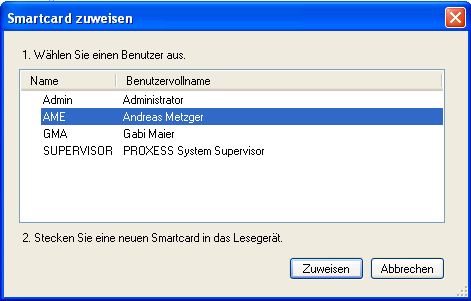
The action “Assign smartcard” is not carried out for the first supervisor smartcard. The first supervisor smartcard is already entered in the individual license file.
However, supervisor privileges aren’t limited to a single user. For corporate reasons (e.g., for substitution rules), it can be expedient to grant supervisor privileges to two or even more people. You can also store a second supervisor smartcard as a replacement card in a safe place (e.g., notary public, bank safe).
If a supervisor logs in with a smartcard and PIN, no user name has to be entered. By assigning the PROXESS supervisor smartcard to a user, however, the user’s actions can still be verified. The assignment lets PROXESS monitor which action the user is performing (e.g., the creation or deletion of documents, granting of access rights or the new creation of a user).
Before you can assign a new PROXESS supervisor smartcard, this smartcard must have already been prepared and created (also see “Prepare PROXESS supervisor smartcard” and “Create PROXESS supervisor smartcard”).
As supervisor, use your smartcard to connect to the registered PROXESS system.
Mark the “Smartcards” folder and select the command Assign smartcard in the “Actions” menu (alternatively: context menu).
The following dialog box appears:
Fig.: Dialog box “Assign smartcard”
Mark the user to whom you want to assign the smartcard and select the Assign command.
Now the user appears in the “Smartcards” list in the “Smartcards” folder.
Warning information
|
|
To ensure that the user can log into the system with the smartcard and PIN, the user must be a member of the “SUPERVISORS” group (see: Manage groups). |