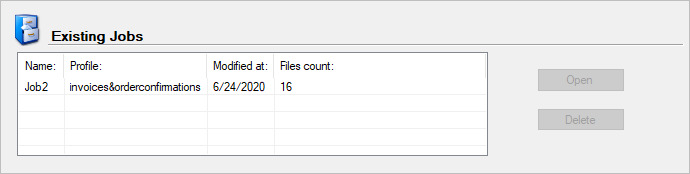
The Open jobs area is in the center section of the start window.
Scan jobs that have already been scanned but are not yet released for archiving are displayed here. These jobs can still be loaded, edited or deleted.
Fig.: Open job in the start window of the PROXESS Scan Client
|
Load |
With this button, you can access and load selected scan jobs for processing. |
|
Clear |
With this button, you can delete the highlighted job. |