![]()
To set up an "expanded read cache," please contact PROXESS support.
Sub-read caches, or expanded read caches, are then set up if a single read cache device is no loner sufficient due to the large volume of data.
Warning information
|
|
To set up an "expanded read cache," please contact PROXESS support. |
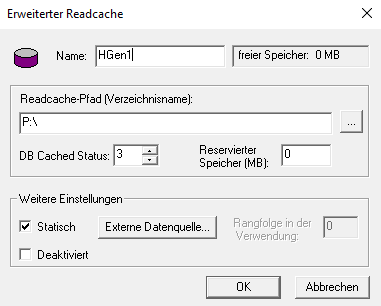
Fig.: "Expanded Read Cache" properties dialog box
The following settings are possible:
|
Name |
You enter the desired designation here (e.g. Sub1, Sub2 etc.). |
|
Free memory |
Specification of the free memory on the device path specified below |
|
Read cache path (directory name) |
In the Read cache path field, you enter a path for temporary storage of the data which has already been archived on the hard disk. This path is different from the write cache and the read cache. In this way, you ensure the physical separation between the read and write caches. The directory name must already have been created. |
|
DB cached status |
Internal reference for retrieving the cache for the Storage Manager Possible input: 3 – 102. |
|
Reserved memory |
In this field, you enter the minimum size of the hard disk memory to be reserved on the hard disk of the specified device.
|
|
Advanced properties |
|
|
Static |
This option is set automatically and cannot be deactivated. The sub-cache is created by PROXESS support, e.g. by converting a read cache, and then has a fixed static size. |
|
Deactivated |
If this option is active, deactivate the sub-cache. This stops access by the Storage Manager to the files of this sub-cache. This makes sense if the hard disk on which the files are located is no longer being accessed, for example. Final clearing of the sub-cache in the Storage Manager Explorer is not possible. |
|
External data source |
An additional external data source can be included via a URL call here. |
|
Priority in use |
This option is not active. |
____________________________________________________________
See also: