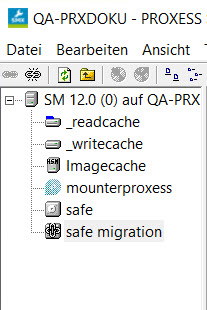
Devices in the SMX are shown in the left-hand section of the window.
Fig.: Various devices in the SMX
Devices also have device properties which can be called up and changed in the "Properties" sub-menu from the context menu.
With certain properties, changes are immediately registered by the Storage Manager and taken into account for subsequent functions without your having to restart the system. This applies when changing the burn times of a CD/DVD burner, for example.
In contrast to this, you have to close and restart the Storage Manager in any case if you change the supported network protocol, for example. The system expressly informs you of this with a corresponding message. After being restarted, the Storage Manager then reads in the new changes.
The devices are as follows:
|
|
Server: |
|
|
DVD drive: |
|
|
DVD recorder: |
|
|
Write cache: |
|
|
Read cache: The read cache contains files which have already been compiled into volumes in the write cache, verified and created from the backup copies. Only following a complete transfer are the files moved from the write cache to the read cache. |
|
|
Expanded read cache (sub-read cache): Sub-read caches and expanded read caches are then set up if a single read cache device is no loner sufficient due to the large volume of data. To set up a sub-read cache, please contact PROXESS support. |
|
|
Image cache: The image cache is the main virtual storage location for archived files. It corresponds to a specific hard drive location, either local or in the cloud (UNC path specification) and is also used for the connection of Blu-ray hardware. |
|
|
Safe: |
|
Safe migration: Volumes which were migrated from CD to DVD are shown here. |