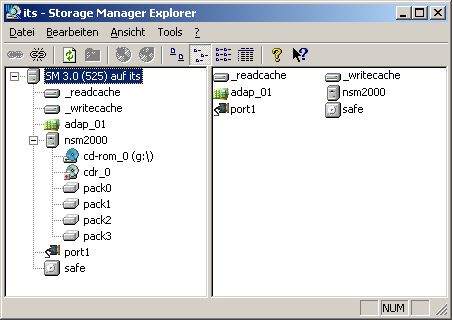
For the cache, safe and jukeboxes, as well as for standalone DVD read drives, there are volume lists which are displayed on the right-hand side by the Storage Manager Explorer. The list of a standalone DVD read drive always only shows the currently inserted DVD. In the list for the jukebox device, you can see all inserted DVDs known to the Storage Manager. In the cache list, you can see DVD volumes which are not yet finished and all HD volumes.
In the device lists, you can control and change the device properties using the context menu. In this way, you can close a volume before its capacity limit is reached or convert an HD volume into a DVD volume to gain storage space for the cache using the context menu, for example. You can also initiate the burning of DVDs via a standalone burner using the context menu.
The following figure shows the list for the Storage Manager in the right half of the screen. You can see the symbols for the device adapter, cache, port, safe and for two different jukeboxes.
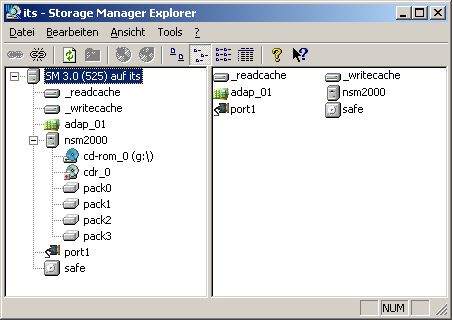
Figure: Device list of the Storage Manager in the Storage Manager Explorer (example)