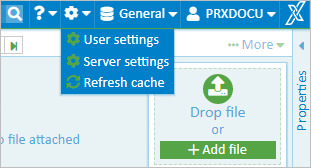
Click the gear symbol.
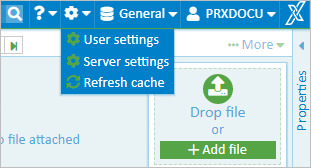
Fig.: Settings menu
The “Refresh cache” command updates all of your system’s metadata to the current state during an ongoing session. Metadata may be new or edited fields, newly set-up search forms in the keyword search, selection lists, etc. In general, your system administrator will ask you to refresh the cache if he or she has made changes to the system.
When you log in to the PROXESS Web Client or change databases, all of your system’s metadata are always loaded in an updated form automatically.