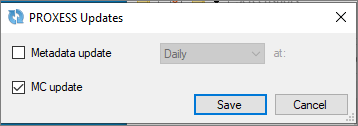
Clicking the “PROXESS updates” entry in the login dialog opens the following settings dialog:
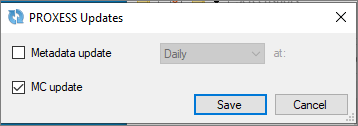
Fig.: Update options for user login
Metadata update:
You can use this to activate the automatic metadata update when logging onto the system. This performs an automatic and time-controlled update of metadata acquired from the PROXESS archives, such as document types, thesauruses and index fields.
Examples:
The “PROXESS updates” option is activated with the setting “Daily” at “9:00 a.m.”
This is followed by an update of the PROXESS metadata, even if the login for the PROXESS Scan Client is after 9:00 a.m.
The “PROXESS updates” option is activated with the setting “Every Wednesday” at “09:00 a.m.”
If the PROXESS user does not log into the PROXESS Scan Client on a Wednesday but only on Thursday, the metadata are updated only on Thursday.
The metadata to set up profiles can also be updated manually in the PROXESS settings of a scan profile (PROXESS settings).
Automatic profile matching during login:
Scan Link profiles can be set up on the server via the PROXESS Management Console and distributed to various user groups. By default, the scan profiles on the server are accessed and matched with the status of the workstation at login. This can delay the login process. For that reason, the automatic profile matching can be deactivated here and activated only temporarily, for example, after the configuration tasks have been performed.
Tip
|
|
Until the new metadata are completely updated, the previous data set is worked with. Depending on the network connection (branch operation), this may take some time. Only when a new job is accessed will updated metadata be offered. |