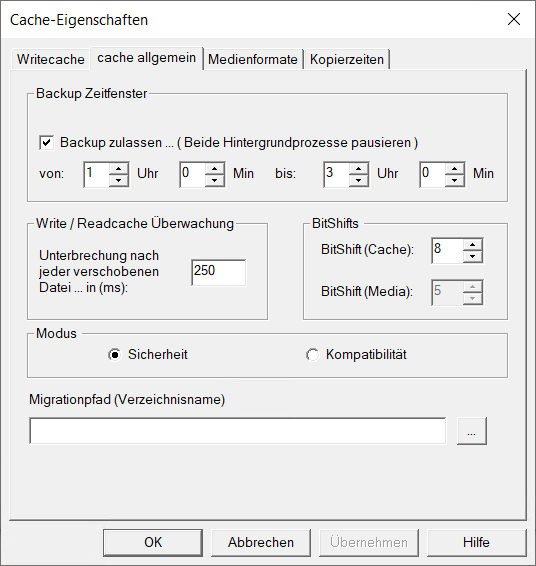
If you call up the Properties command in the context menu of the write cache and click the "General Cache" tab, you will see the following dialog box:
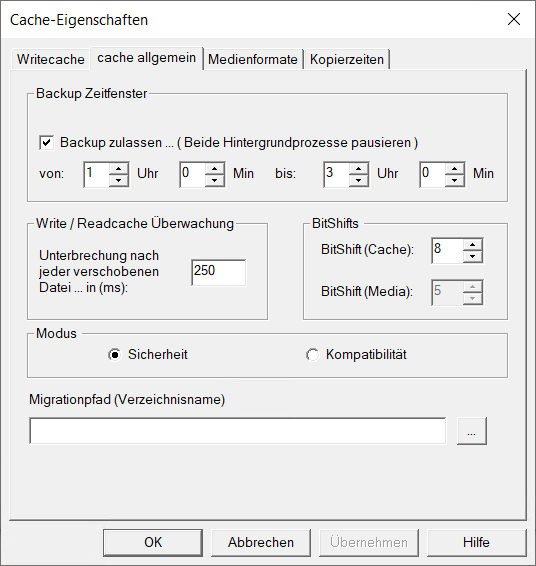
Figure: "Cache Properties" dialog box, "General Cache" tab (example)
|
General Cache tab |
|
||
|
Backup time window |
Check the Allow backup field and enter the times during which the SM processes are paused so that backups can be made during this time. |
||
|
Write/read cache monitoring |
To improve the performance of the overall system, you can set a mandatory pause for the continual background processes. The minimum entry is 7 ms. |
||
|
BitShifts |
BitShifts option group:
|
||
|
Mode |
This dialog box is not evaluated.
Files which have already been archived on a medium can no longer be edited. Files located on a closed volume which has not yet been burned also can no longer be edited. If a user makes changes or additions to archived files, a new file version – and therefore a new file – is always created and archived. It is entirely possible for the various different file versions of an archived file to be located on different volumes and/or media. |
||
|
Migration path |
For the migration of data from CD to DVD, the data on the CD is compiled into virtual DVD volumes and copied to the hard drive so that it can be burned to DVD blanks from there. The path set here indicates the path to the data temporarily located on the hard disk which is awaiting migration. |
See also: