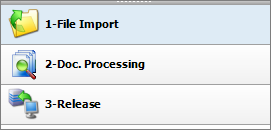
With this processing step, you transfer the documents to the subsequent system. This is generally the PROXESS archive or the automatic document processing system PROXESS Xtract.
Depending on the applied transfer settings, the documents are transferred directly or time-controlled, online or offline.
Step by step:
Open the editing window by double-clicking the desired scan job and select the processing step “Transfer” either through a selection in the left area of the screen or in the image menu bar at the top.
Fig.: The three processing steps during scanning
Now select the command Archive or Release for the transfer.
If the transfer is successful, you will receive the corresponding information.
If there are errors during the transfer, you will also receive a corresponding message. Additionally, the error log is displayed in the left area of the screen.
|
|
Your documents are only archived in PROXESS and available there for retrieval (also for the PROXESS Index Miner) after a job has been transferred successfully. |